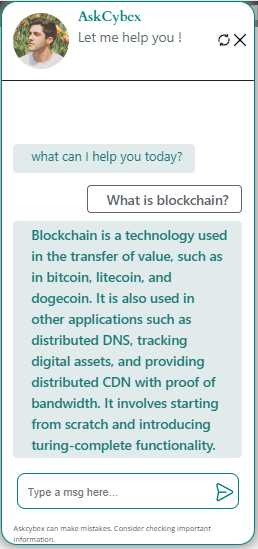We have highlighted all the steps needed for chatbot integration. Or you can just create a ticket, we will do all the integration for free and give you a trial account
Go to our website https://www.askcybex.com Create an account and then click on ‘Document Training’ if you want to upload the files in PDF format as highlighted below and then create a new deployment
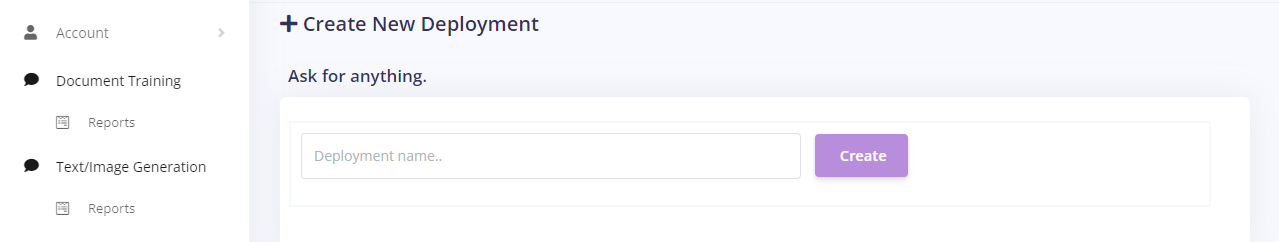
Give the deployment a name, and upload the files in PDF format, you want to train your bot with.
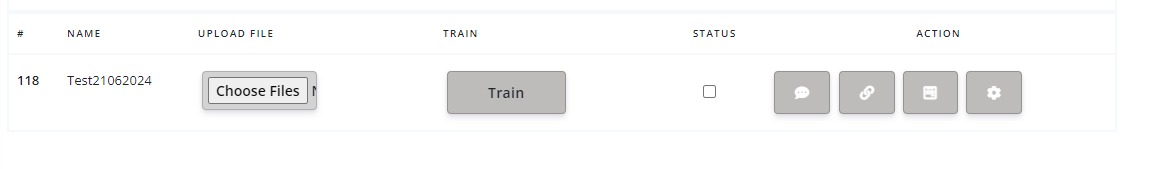
Once the files are uploaded, click on the train link.
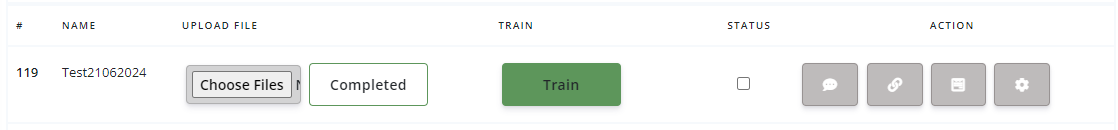
Once the training is complete, generate the API key using the API Key option in left sidebar.
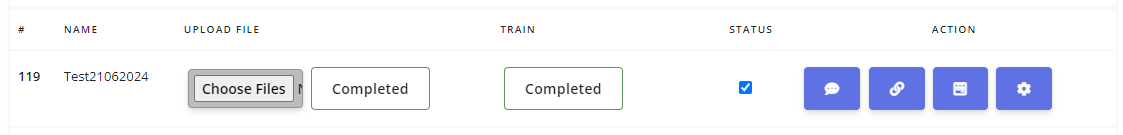
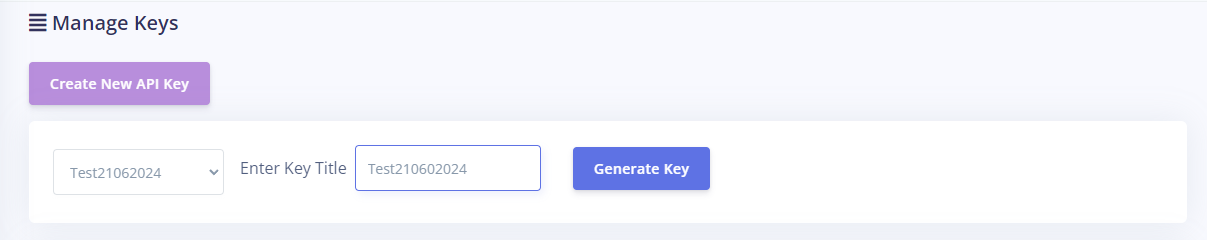
Copy the key generated.
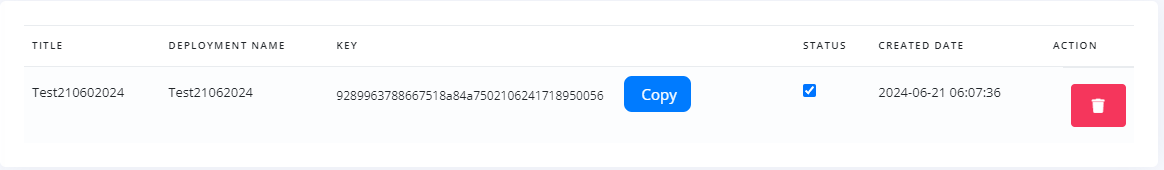
On wordpress, Install the plugin. You can download it from the link above.
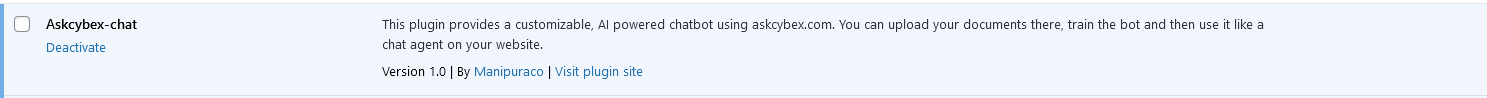
Once installed, go to the Asycybex menu option in wordpress admin, and Start to make a new shortcode. Once shortcode is created, you can place it on any page like home page or footer and chat bot will appear there as customised
Insert the API Key while setting up the shortcode.
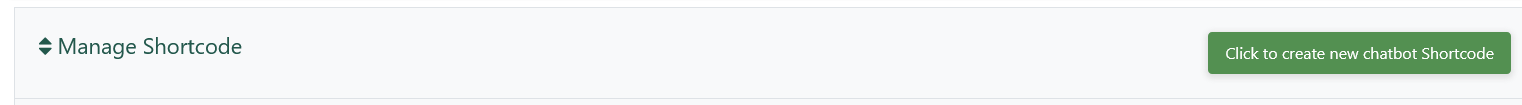
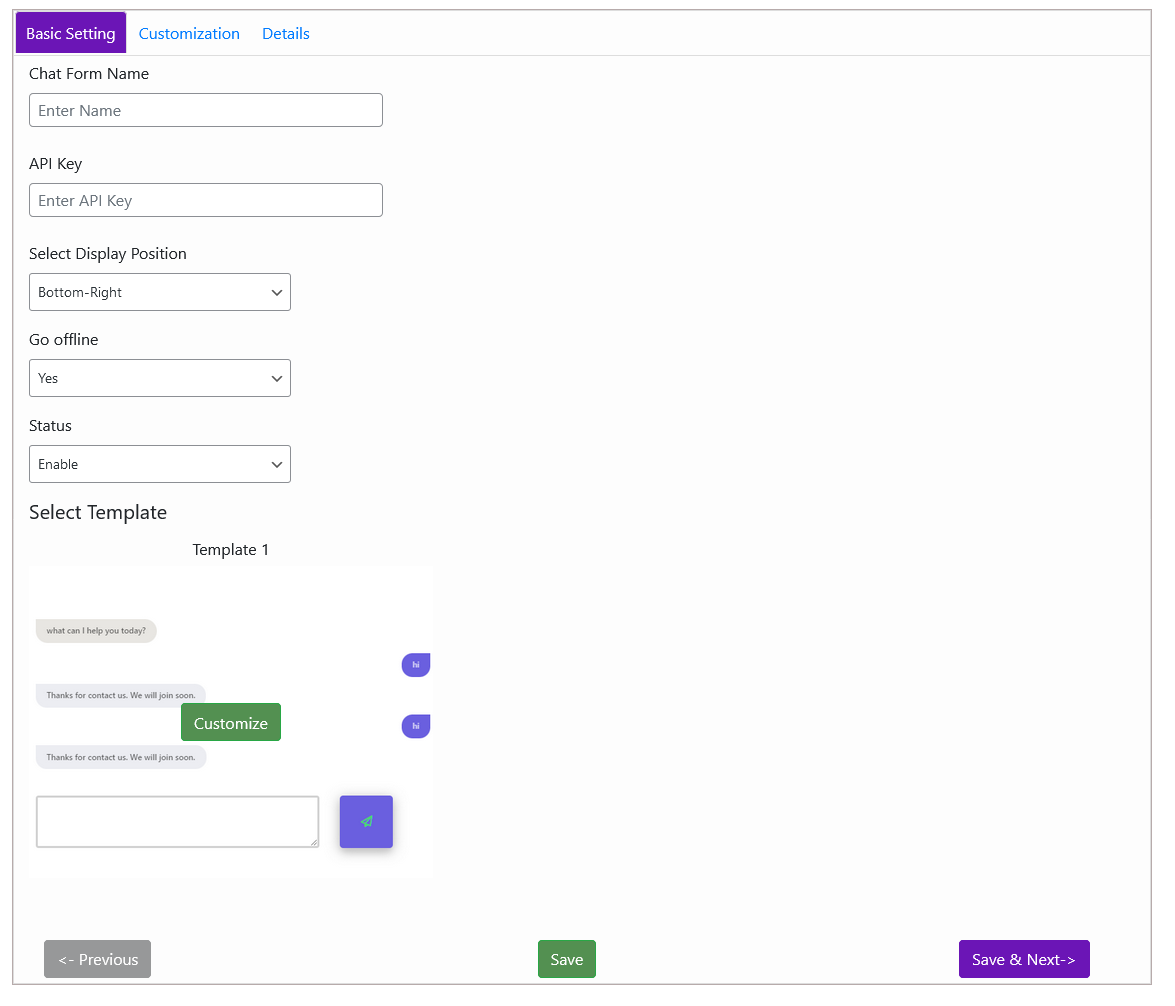
Once shortcode is created, you can use it on any page and the bot will appear as per below.
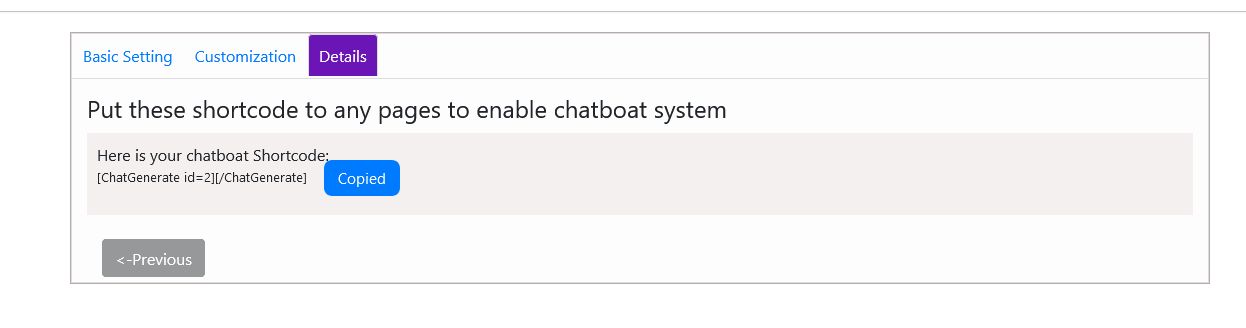
When you put the shortcode in a page. On frontend page the chat icon appears
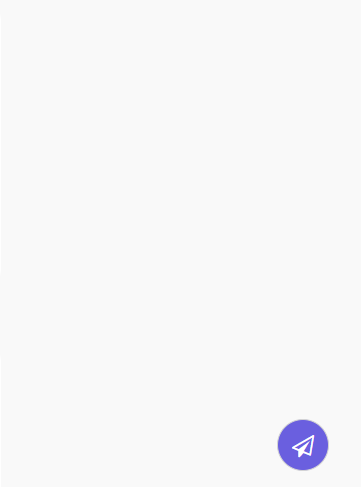
When you click on chat box icon on above image then the live chat box shows